Certification of Relatedness
Last Updated: December 12, 2017
12/12/2017 - To clarify which cases require a Certification of Relatedness
03/23/2017 - To include link to update form
02/03/2012 - Created
Local Rules - 1015 Related Cases
The Certification of Relatedness is a required document at case opening.
Please file separately and do not include within the petition package.
If all cases are filed on the same day, the Certificate of Relatedness is required on all cases.
If a case(s) is related to a previously - filed case, the Certification of Relatedness is ONLY required on the newly-filed case(s).
Step-by-Step Procedure
- Complete the Certification of Relatedness and save as a PDF
You may also access the form from the
- Access CM/ECF
- Select Bankruptcy>Other
- Enter the Case Number and click Next
If prompted, select radio button for bankruptcy case number and click Next
- Verify Case Number/Name are correct. /If yes
- Select Certification of Relatedness from the event pick list and click Next
- Select Debtor(s) from party pick list and click Next
The Attorney/Party association screen may display
IF THEN Attorney represents the party Do Not uncheck box Attorney Does Not represent the party Uncheck Box to remove association
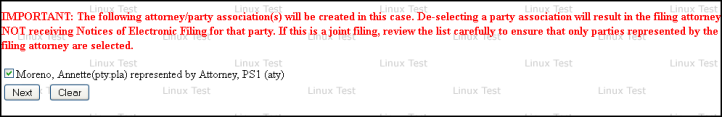
- Click Next
- Attach the document
- Click Browse button and navigate to locate the document
- Click Open and the filename will appear in the browse window
- Click Next
The Modify Text screen will display.
If applicable, click drop down arrow to select a prefix. The PDF should match the docket entry. If the PDF does not have a prefix, do not select a prefix from the drop down option.
- Click Next
The Final Text screen will display.
- Verify the accuracy of the docket text. , If yes
- Click Next to submit
It is the verification that the filing has been sent electronically to the court.
Copies of this notice and the document filed are emailed to all participants who receive electronic notification in the case. You have a period of 15 days for a one time free look at the document filed.